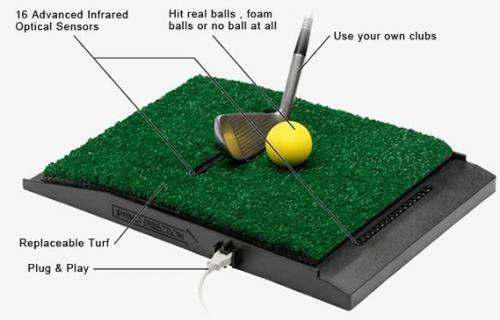Golfers are a devoted lot. Taking time out of your week to spend half a day outdoors chasing a ball around is a commitment.
We down in Dallas are lucky to live in a climate that allows for year-round golf, but serious golfers practice in between their rounds.
I've been trying out the Optishot2, a golf simulator that connects to a Mac or Windows computer to help you improve your game while you virtually play some of the world's finest courses.
The Optishot2 ($499.95, optishotgolf.com) isn't a video game. It doesn't have a game controller - you use your clubs to hit real (or foam) golf balls off an artificial turf mat that has embedded infrared sensors to analyze your swing.
You'll need to set up the Optishot2 in an area where you can swing a golf club. You'll want to have at least an 8 {-foot ceiling so you can swing away.
According to the product specs, Optishot2 has 16 precisely tuned, high-speed 48MHz infrared sensors. Each is calibrated to track your favorite clubs before, during and after contact, giving you precise and instantaneous feedback on every shot.
SETUP
The Optishot2 is pretty much ready to go out of the box. Connect the 10-foot USB cable to your Mac or Windows PC, download the Optishot app from the website and you're ready to go.
Set the mat down, start the app and follow the onscreen directions to calibrate a club or two to get started.
You can choose to practice at a driving range, which is a good idea to get a feel for how the Optishot2 works.
The mat has a plastic tee (replaceable) like you might find on a driving range, although you can hit off the turf or use your own tees if you like.
There is a row of sensors behind the ball and another row in front to track: club head speed, face angle, swing path, distance traveled, face contact, swing tempo and shot shape.
The kit comes with two tees and two foam balls, or you can use your own golf balls. You'll need a net if you want to use real golf balls, but the sensors read the swing and not the ball, so you really don't need to use a ball at all. Swinging at the tee works, but it felt a little strange.
I found it really doesn't matter which club you use.
I'm a former golfer. My clubs are at my parents' house, so I borrowed a few clubs for this test.
You tell the Optishot what club you're using, and it changes the virtual distance accordingly. I was using a 5-iron, but it could have just as easily been a driver or wedge.
In practice mode, you can swing away and see the shot feedback immediately on the computer's screen. There are greens set up at varying distances so you can aim for something on the range.
IN ACTION
Once you get the feel for hitting off the mat, you might be ready to play a round on one of the 15 included courses.
The courses are modeled after real courses, but since there's apparently not a licensing deal in place, they mostly use generic names.
The list includes:
The Golf Club Scottsdale (TPC Scottsdale)
Long Island Black (Bethpage Black)
Torrey White (Torrey Pines North)
Torrey Black (Torrey Pines South)
Palm Desert Mountains (Bighorn Mountains)
Palm Desert Canyons (Bighorn Canyons)
The Canadian Club (St. George's Golf & Country Club)
West Maui Plantation (Kapalua, The plantation Course)
Twisted Twig Golf Club (Crooked Stick Golf Club)
Fylde Links (Royal Lytham & St. Annes Golf Club)
Cogs Corner (Cog Hill Golf & Country Club)
You can also buy more courses for $29.95 each. The list of additional courses includes Monterey Classic, which is Optishot's version of Pebble Beach.
It's described as "one of the most beautiful courses in the world. Monterey Classic hugs the rugged coastline and has wide-open views of Carmel Bay, opening to the Pacific Ocean, on the south side of the Monterey Peninsula."
The courses are nicely modeled and are on par with golf video games you may have played. Of course, playing them with your own clubs is a different, much better experience.
It takes a bit to get used to how the Optishot2 works best. I shot a 72 in my first round (well, for the first nine holes).
Putting is also simulated, and I never really got good at it, but you can set the system to auto-putt.
You can play rounds by yourself, or if you have an Internet connection, you can play with others online for a small monthly fee.
You can set up any type of game you like, including stroke play, match play, best ball or skins.
I didn't even begin to scratch the surface of all the Optishot's options and settings.
I think if I were going to spend $500 for a golf simulator, I'd want to do it right. This is where things can get expensive.
The Optishot2 mat is about 2 { inches thick because of the sensors included under the mat's surface, so you're swinging above ground level.
Optishot sells a 5-foot octagonal hitting surface ($299.95) that raises you up to be level with the mat. You will also probably need a net to capture the balls you hit.
I found my laptop screen was just fine for seeing the results, but if I were doing a permanent installation, I could see where a nice projector attached to the computer would make the simulation more fun.
You don't have to purchase any of these upgrades, but I sure would be tempted if I had the room at my house.
I'm fairly sure my mom does not want me showing the Optishot2 to my dad, but I will.
This can be an expensive toy, but I like to compare it to the gym experience.
You can spend the money to join at gym or you can buy a piece of exercise equipment to use at home.
If you actually use it, the savings in time (not spending six or more hours golfing on a weekend) and money (green fees are not cheap) can really add up.
I found it to be a good substitute for a round of golf, and considering I did my testing during last week's ice storm, I'd much prefer playing indoors when the weather isn't cooperating.
—-
Pros: Uses your clubs. Good simulation of the game.
Cons: Gets expensive in a hurry.
Bottom line: If you use it, the Optishot2 is an investment that can pay dividends on and off the course.
©2015 The Dallas Morning News
Distributed by Tribune Content Agency, LLC