July 8, 2010 weblog
Firefox 4 Beta 1: Overview of Changes and Performance

(PhysOrg.com) -- In the latest version of Firefox's free, open-source Web browser, you will notice some visual changes like tabs on top similar to Google Chrome and single button menu similar to Office 2007. Firefox 4 also supports Google WebM HTML5 video format and offers faster JavaScript performance.
The new single button menu omits a lot of the standard items that were easily accessible through Firefox 3 menu. Many of the items left out are easy accessible through contextual menus and other areas of the user interface. Features like private browsing and the download window are no longer easily found. You can however bring up the classic menu by hitting 'Alt' to temporarily activate it. Since this is only beta 1, Mozilla will most likely work out these menu details in later versions and the final release.
The new interface is a departure from Mozilla’s old Firefox suite and is one of the most significant appearance overhauls that Mozilla has undertaken.
-
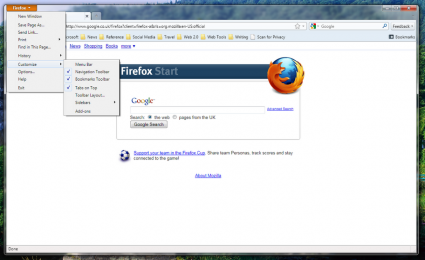
The new look for Firefox 4 (Windows only) Notice single button menu. -
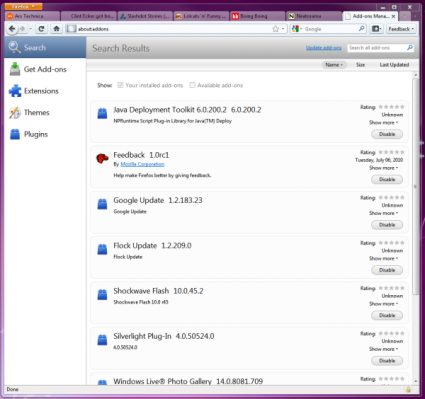
Firefox 4 tabs now appear on top similar to Chrome
Plug-ins and Extensions
Firefox 4 beta 1 plug-ins such as Apple QuickTime, Adobe Flash, or Microsoft Silverlight now run in their own separate process which can prevent the entire browser from crashing in the event of an error.
Extensions are getting a whole new architecture, called JetPack. With JetPack extensions the programmer can easily program by using common Web programming such as HTML, CSS and JavaScript. This means that any extensions using the old format have to be upgraded. Mozilla provides developers with an Add-on Compatibility Report that alerts them of any necessary changes.
There is also support for WebGL which is an open standard for displaying 3D content in web pages; however it has not been enabled yet in the beta 1 version.
JavaScript Performance
In PCMag.com, Editor Michael Muchmore ran a JavaScript speed test, using the popular SunSpider JavaScript benchmark by WebKit on his 3.16GHz dual core with 4GB RAM. The speed test came in at 659ms. Michael stated: “The improvement over Firefox 3.6 was a marked 25 percent, as that version took 872ms to complete the tests. It's even improved since last week's prerelease version. Still, Firefox 4 beta 1 trails Chrome 5 (356ms), Opera 10.5 (410ms), Safari 5 (439ms), and Internet Explorer 9 Platform Preview (470ms)."
Since this is only the first beta release you will not see a lot of the new look and capabilities of the browser. In later releases Mozilla plans on including setting and history syncing, as well as GPU acceleration, additional JavaScript performance optimizations and new privacy controls.
As new Firefox 4 beta releases surface we can expect to see the new Firefox 4 take on a new appearance as well as new features getting added for the final release.
Firefox 4 beta 1 install is available for Windows, Linux, and Mac. Installing Firefox 4 will keep Firefox 3 version intact and usable while letting the user to test out the beta 1 version.
Users who want to try out the new beta release can download it from the Firefox Web site.
More information: Release Notes, Release Announcements
© 2010 PhysOrg.com



















