Six tips to improve search results

Looking for a needle in the digital haystack? Save time and clicks by Googling the right way.
Sometimes "Googling it" simply isn't enough to help find that New York Times article everyone's talking about. With Google processing more than 40,000 search queries every second, it's no wonder certain things can be hard to unearth.
Thankfully, there's an easier way to find everything—from the name of the latest hit song on the radio to the nutritional benefits of shrimp vs salmon. These six Google tricks help info seekers effortlessly dive into the depths of the search engine.
1. Search an image using an image
Without a clear title or author, it's easy to forget where an image lives online. Google's built-in image search lets users search an image with an image.
To do this, navigate to Google Images (go to Google.com, select Images at the top right) and click on the camera icon in the search bar. From here, either paste an image URL or upload a personal image to find the desired image.
2. Compare foods
Let Google decide what's for dinner. When both a burrito and a hamburger sound good, type "burrito vs hamburger" into Google.
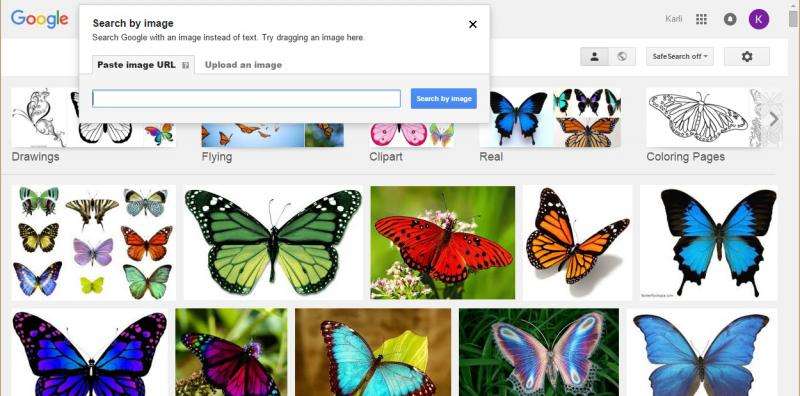
From cholesterol to iron, Google breaks down each nutrient and the percent daily value, making it easier to make educated choices. Using drop-down menus, searchers can also change the type of meal and the portion. Not every food works with Google's "vs" function, so use this tool for more general information.
3. Locate archived news
Google can search for publications hundreds of years old. With Google Scholar history lovers and students alike can traverse time in search of age-old source material—a great resource for essays and other work.
Google itself allows users to search a custom range of dates. Simply select Search tools beneath the search bar and change any time to the selected time and date.
4. Find every Google doodle
Google describes its doodles as fun and surprising changes made to the Google logo.
During the company's infancy, Google founders Larry and Sergey changed the corporate logo to announce their attendance at Burning Man. This first doodle was how they indicated their status as "out of office."
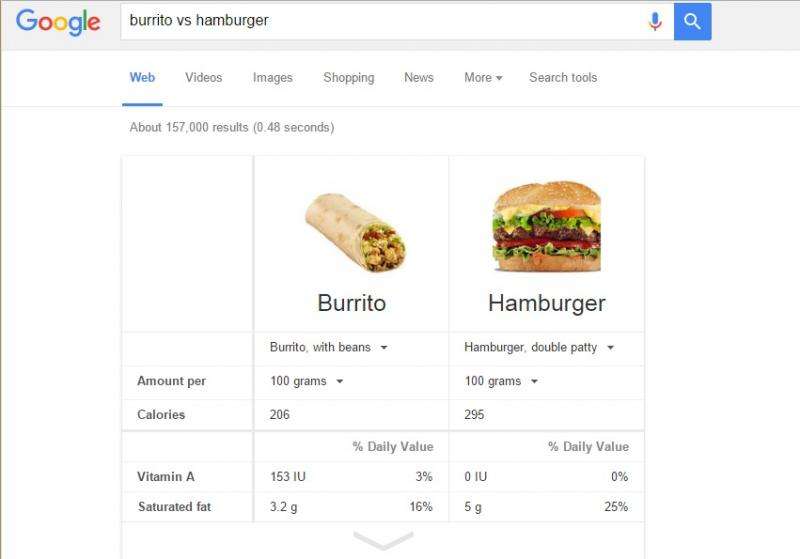
The doodle team has created more than 2,000 around the world since then. Users can even Google every doodle ever created using the Doodle Archive.
5. Search through a favorite website
Want to read that Time article about Intel that a group of coworkers debated around the water cooler? Type "Intel site:time.com" to find it.

The "site:" function lets users search key terms through any domain. It's also great for finding what a favorite publication had to say about a specific topic.
6. Quick search tips
- Search for an exact phrase by using quotation marks. Tip: Replace a word with an asterisk in quotation marks to help find variations (e.g. "* is thicker than water").
- Use the minus sign to parse out unwanted results (e.g. spider –man).
- Use the "define:" function followed by a word to ask Google to pull the definition.
- Type in the name of a stock (e.g. INTC) for Google to pull its recent activity.
- Use Maps to search for places along the route to a destination or simply find out if the liquor store will be closed before the estimated time of arrival.
Provided by Intel





















