Internet Explorer 8 is fast becoming the go-to browser
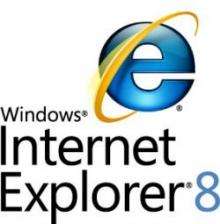
I generally don't care about Web browsers. I care about getting where I want to go on the Internet quickly and without hassle.
I have no brand loyalty on this issue, just a preference for efficiency. There are people who rave about one browser over another - I'm not that guy.
I use Safari and Firefox when I'm on a Mac. But on a PC, I use Firefox for one reason: It is faster than Internet Explorer 6 and 7.
Well, that has changed. Microsoft has just released the final version of Internet Explorer 8, one that is very fast and offers new features.
If you've moved away from IE or find your current browser too slow, you should check out the new version, which can be downloaded free at Microsoft.com starting at 7 p.m. Thursday. It won't take long, and the upgrade may make you think you're on a new computer.
OK, that might be a stretch, but you will be happier.
Let me illustrate how much faster IE 8 is running on my computer.
The Chicago Tribune's Web site took 11.4 seconds to open with Internet Explorer 7 and 7 seconds with Firefox. With IE 8, the site loaded up in 4.1 seconds.
The New York Times: 3.9 (IE 7), 5 (Firefox), 2.7 (IE 8).
Gmail: 4.1 (IE 7), 4 (Firefox), 3.2 (IE 8) But speed isn't the only reason to upgrade.
IE 8 has improved tabbed browsing, my favorite feature.
Tabbed browsing allows for multiple open windows - tabs - across one browser page. You can move from tab to tab to access what you have open. I generally keep open my e-mail, blogging software, a Web-based radio station and a few other items.
On Firefox, to open a new tab, you click on file and then "open new tab." (Or Ctrl+T if you like shortcuts.) This is not onerous.
But IE 8 has made it faster - keeping an open tab available next to the other tabs. Just click on that open tab when you want a new Web page.
Even better, that open tab includes a list of your most recent browsing history. So if you closed a site several hours ago that you'd like to revisit, a link is offered.
If you have many tabs open and can't find the one you want easily, click on the "quick tags" icon to see a snapshot of every open Web page. It looks like a mosaic, but if you click on any of those pages, that tab opens.
A new feature that clearly borrows from RSS feeds - the tool that brings news headlines or blog updates directly to your browser - is called "Web slices."
I set up a slice for ESPN.com. It sits in my favorites bar, and I can click on the "E" icon to open the site. Or, using the Web slice, I can click on the arrow next to the "E" and pull down a list of headlines. This "slice" of the page is a mix of links to stories, blogs and video clips.
Only a handful of the millions of Web sites have slices right now, but expect more.
Microsoft keeps a list at ieaddons.com.
Then there are the "accelerators," a handy set of features that makes finding and sharing information more useful.
For example, if I want to meet a friend for lunch at a new spot, I might go to the restaurant's Web site, highlight the address, copy it and then paste into an e-mail.
With IE 8, once I highlight the address, I right click and an accelerator box opens with a link to my e-mail account. I then e-mail that address from the restaurant's page to my friend.
Another accelerator option opens a map for driving directions.
There are other nice features, including "In Private" browsing - dubbed "Vegas mode" because what's surfed here stays here _ a visual search tool (great for comparison shopping) and a host of security features to protect your computer from the Web's seamier side.
One security-related note: The browser will not allow you to open a site it believes has malware that could damage your computer.
"We feel, hands down, this is the most secure browser" available, Amy Barzdukas, a senior director for Windows Live, told me during a demonstration.
Is IE 8 my new favorite browser? It's too soon to say, but as I used it in its first week, I didn't miss Firefox.
___
(Eric Benderoff writes about technology for the Chicago Tribune.)
___
(c) 2009, Chicago Tribune.
Visit the Chicago Tribune on the Internet at www.chicagotribune.com/
Distributed by McClatchy-Tribune Information Services.



















