Tips to keep iPhone battery going strong
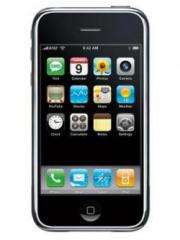
In talking with my iPhone-using friends, we often seem to bring up how to squeeze the most life from the iPhone's "nonreplaceable" battery.
I have a few tips, but I decided to do some research and see if there was a more complete list of settings to check to increase the time between charges.
The source of this list is Apple's own iPhone support Web site. Some of these seem elementary, but others I never would have guessed would save power.
• First, if you're not using it, turn off Location Services. This helps you find yourself on the maps and other programs.
• Turn off or minimize push notifications and push e-mail. If you have to have constant contact, you'll pay for it with battery life. If you can live with checking e-mail every 15 or 30 minutes, you'll be helping the cause.
• Minimize third-party apps that don't dim the screen. If you are constantly playing games, well, you probably aren't worried about battery life too much.
• Turn off Wi-Fi if you're not using it. But if you are, you'll save power by surfing the Web via Wi-Fi rather than over the cell network.
• If you're not using a headset or other Bluetooth accessory, keep Bluetooth turned off.
• If you're out of cell coverage (no service), use Airplane Mode. Your phone constantly searching for a network is a huge battery drain.
• Adjust your screen brightness by half or more. You'll hardly know the difference, and you'll really extend battery life.
• Turn off EQ settings on your music. I had no idea that EQ settings on your songs drain more battery.
• Turn off 3G. If you're really only using the iPhone for phone calls and e-mail, you'll realize a huge energy gain by turning off 3G and using the slower Edge network.
• Finally, turn your auto lock setting down to one minute. This will turn off your screen after one minute of inactivity. You'll still be able to receive phone calls and texts, but your screen will be off, and that's the biggest power saver of all.
By the way, Apple says you should completely discharge and recharge your iPhone's battery at least once per month and the battery should still retain 80 percent of its capacity after 400 charge cycles.
When the time comes, Apple will replace your iPhone's battery for $85.95 at any Apple retail store in three business days.
More information: For the full article, see apple.com/batteries/iphone.html" target="_blank">www.apple.com/batteries/iphone.html .
___
(c) 2009, The Dallas Morning News.
Visit The Dallas Morning News on the World Wide Web at www.dallasnews.com/
Distributed by McClatchy-Tribune Information Services.


















