Review: Use power outlets as a Wi-Fi alternative
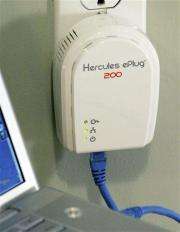
(AP) -- Setting up a Wi-Fi network at home has gotten much easier, yet the process can still be daunting. Or the wireless signal won't reach everywhere. A good alternative that has gotten little attention involves your electric sockets.
Simply plug palm-sized adapters into regular wall outlets and connect your computers to the adapters. Believe it or not, your Internet traffic goes through your home electric wires, allowing you to extend the reach of Wi-Fi or avoid it completely. And perhaps even more unbelievably, getting this going is ridiculously easy.
The technology has been around for years but has recently come down enough in price to merit a new look.
In 2006, when The Associated Press first checked out Netgear Inc.'s Powerline HD Ethernet Adapter, two wall adapters cost $250. That got one computer online; the second adapter had to be connected to your cable or DSL modem or a router. Meanwhile, for well under $100, Wi-Fi can send signals to multiple PCs, TVs and gaming devices.
These days, Netgear adapters roughly comparable to the ones we tried in '06 retail for about $130. I also recently tested similar Hercules ePlugs from Guillemot Corp. that are available on Amazon.com for about the same price. Better yet, for about $79 you can get versions of these adapters that operate at a slower speed - which still could be good enough for most people.
At that price, it's more competitive with Wi-Fi. At the very least, the technology is a good enhancement to Wi-Fi if that wireless magic can't blanket your whole house.
Any powerline adapter that, like the Hercules or Netgear models, uses the "HomePlug" networking standard should work pretty much the same.
Unlike the Hercules of ancient myth, who had 12 labors to perform, the Hercules ePlug just does one thing: It gets devices online, wherever they happen to be in your house. The box contains just four items: two adapters and two Ethernet cables (the ones that look like landline phone cords, but have fatter prongs).
Once you connect one adapter to your modem or a router and plug it into the wall, green lights tell you everything is functioning. Then you go elsewhere in your house and plug in the other adapter. More green lights. Connect that adapter to the Ethernet port in a desktop or laptop, and you're online. That's all.
Your computing data traverses the power lines on a different frequency than electricity, so nothing should happen to your lights or appliances.
If you want to get more machines online, just plug in more adapters, though you must "pair" them with the original ones by pushing a button on each unit. If you buy one Hercules adapter rather than the two-pack, the list price is $90 for the faster version and $60 for the slower one.
You also can connect an ePlug to a printer, or to a video game console or a television to play games or watch online TV shows and movies. For that multimedia scenario, the adapter vendors say you'd want the fastest model, which is 200 megabits per second, especially if you've got high-definition material.
But unless you're firing content to multiple screens in your house at once, the cheaper, 85-megabits-per-second units could be sufficient, even though these "throughput" speeds are what you get only under ideal circumstances. Certainly the less expensive units should be fine for everyday Web browsing, even for video. Ethernet ports on many older computers top out at 100 megabits per second anyway.
My ePlugs worked on multiple outlets and on multiple PCs and a Mac. I used the system as an enhancement to Wi-Fi rather than a replacement, letting me reconnect a computer that has a broken wireless card and had spent months stranded offline.
The biggest downside is that you can't put the adapter into a power strip (unless you have a strip specially designed for the HomePlug networking standard). You need to plug the adapters right into a wall socket, and you might not have one open near where you keep a desktop computer or an entertainment center. Hercules could make this socket gridlock easier to manage by including longer Ethernet cables.
If you're the kind of person who applies a password to your Wi-Fi signal to keep the neighbors from freeloading or snooping, you'd probably find the ePlugs easier to deal with, because you shouldn't have to worry about someone stealing your signal. Someone would have to put an adapter into an outlet on the same circuit as yours, and then get that "paired" with your adapters.
It's also not very likely your neighbor has one. The director of the digital home group at ABI Research, Jason Blackwell, estimates that fewer than 3 percent of all devices connected to home networks in the U.S. are using powerline technology.
That could change, especially as TVs that can make use of Internet connections proliferate. It's an easy way to get online - and it's rare to find any electronics that are effortless.
---
On the Net:
Link to the HomePlug technology standards group:
http://www.homeplug.org/products
©2009 The Associated Press. All rights reserved. This material may not be published, broadcast, rewritten or redistributed.


















