Review: No need to say 'Allo' to Google's new chat app
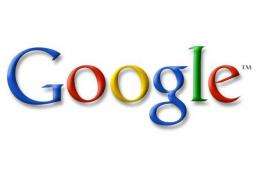
If you're looking for a quick way to fire off a message to a friend or family member from your phone or computer, you have a bewildering array of choices. Now Google has added one more.
In September, the search giant launched Allo. The new app, which is available for Android smartphones and iPhones, is intended to be Google's answer to the WhatsApps and WeChats of the world - an easy-to-use messaging program for consumers.
But Google has added a tweak to Allo that helps it stand out from the pack, both for good and ill. The company has incorporated into Allo Google Assistant, its Siri-like technology that it previously called Google Now. At its best, Assistant can save you time and provide you helpful information when you need it. But its performance is uneven, and from a privacy standpoint, it's a disaster.
After testing Allo this past week, I came away thinking both the app and Assistant need more time to bake.
Allo works like many other contemporary messaging apps. You don't need to sign up for an account or create a login ID. You can link it to your Google account, but you don't have to. Instead, Allo identifies you based on your phone number.
In order to send a message to another person on Allo, you just need to know their phone number. The app can be linked to your address book so that you can easily find people to connect with. You can use Allo to send messages both to people who are already using the app and to those who aren't; the app sends messages to the latter group via the SMS text system for free. You can also create group chats where you can send out messages to multiple people at the same time.
Allo provides buttons that allow you to easily send photos and videos and to share your current location. It also offers a limited collection of stickers you can send. Weirdly, one of the default sticker themes includes a cartoon sloth doing a variety of different things such as hugging a wine bottle or surfing on a pizza.
I found it relatively easy to sign up for Allo and start sending messages, but not any more so than other contemporary chat apps such as WhatsApp or Tango.
Instead, Allo tries to make its mark with Assistant. Users can query Google Assistant for information by sending messages to it directly. In this way, it works a lot like Siri, only you type instead of speak. You can ask it about today's weather or a recent sports score or have it translate some text.
I found this function only somewhat useful. At least on my iPhone, it was easier to simply call up Siri, rather than having to type something into Allo. And Siri, interestingly enough, often had better answers. Siri knew when the Warriors play their first regular season game, for example. When I asked the same question of Assistant, it directed me to a webpage.
But you can also encounter Assistant within the context of your conversations with other Allo users. It will, unprompted, suggest text responses or provide what it thinks is relevant information.
The suggested text responses work somewhat like the autocorrect feature in Apple's Messages app, but Assistant will offer them before you type anything, display them in line with the other messages in your conversation and won't actually send them unless you tap on them.
I found these suggestions mildly helpful at best. Sometimes they saved me a bit of typing. But the suggested responses could also be annoying, because they weren't necessarily things I would normally say. When my wife replied "no" to a question I'd asked her, Assistant suggested I respond with "Bummer," a word I rarely use.
The other thing Assistant offers is potentially helpful information in the context of a conversation. If you ask a friend if she wants to go to dinner tonight, Assistant might ask you if you want to see a list of nearby restaurants. Or if you suggest going to a movie, it might ask if you want to see the latest listings. As with the suggested text responses, you can respond to Assistant's offers of help by either ignoring them or tapping on one of the options it offers.
Again, the helpfulness of these suggestions varied. The movie listings helpfully highlighted the latest releases. But it wasn't clear, when I asked for a list of nearby restaurants, why it choose the seven it highlighted, none of which were interesting to me.
Unfortunately, there's no way to turn Assistant off, at least in your regular Allo chats. And even when its suggestions are helpful, Assistant's capabilities are limited. It can't purchase tickets for you or make reservations. And you can't turn to another bot or third-party app, because Allo doesn't yet support them. Instead, Allo will send you out of your conversation and over to a web browser.
Assistant also has a big downside from a privacy perspective. To improve its responses, Google by default has set Allo to monitor everything you are saying and keep a record of your conversations indefinitely, unless you delete them. That's in sharp contrast to Apple's Messages app and WhatsApp, both of which encrypt users messages by default. You can turn on an "incognito" mode in Allo that will scramble individual conversations, but it can be hard to find and it blocks access to Assistant.
Allo has other shortcomings. Unlike Hangouts, Google's other messaging app, or Apple's Messages, Allo right now is only available for Apple and Android smartphones. You can't use it to chat with people on Windows or Mac computers or even people on iPads or other tablets.
Unlike Skype or Tango or many other messaging apps, Allo doesn't offer video calling. Google recently launched a separate video calling app called Duo, but there are no links between the two.
And Allo doesn't yet support any of the fun messaging features like those Apple recently added to Messages. So you can't send an invisible message or fireworks in the background of your conversation.
While interesting from a technology standpoint, Assistant doesn't make up for those shortcomings. With so many other well-developed messaging options available, it's hard to argue that you should switch to Allo.
©2016 The Mercury News (San Jose, Calif.)
Distributed by Tribune Content Agency, LLC.





















