How Microsoft plans to hook users on Windows 7
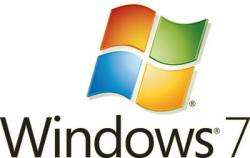
While the Europeans haggle over the Windows 7 browser scheme, everyone else may want to look at other creative ways Microsoft's new operating system will advance its business.
The software debuting Oct. 22 practically sells itself.
But in case you're sitting on the fence, Microsoft figured out a few ways to give the software and its companion online services a nudge into your home.
These aren't sneaky tricks. Microsoft's too careful for that nowadays, and has too much to lose by twisting arms and potentially angering regulators.
They're actually pretty standard ways that technology products are sold, although they may surprise some people when they start using their new Windows 7 computers.
They're also low level, in the overall scheme of how Microsoft's pitching Windows 7. Quality is, thankfully, the biggest selling point for the software that will soon run most of the world's PCs.
Yet it's worth noting that:
1. Windows 7 pulls you into Microsoft's online world.
With Windows 7, it's harder than ever to resist the enhancements you'll get when you link your PC up to online services from Microsoft.
You don't have to go there with Windows 7. But you'll probably want to, at least to download the free programs that used to be included with Windows.
The programs -- offered as a set of "Windows Live Essentials" -- include Photo Gallery image-handling software, Movie Maker video-editing tools, Messenger and e-mail management products.
Even more alluring to budget-minded PC owners is the free "Security Essentials" software that Microsoft's now offering online.
They're nice programs and the downloads are pretty painless, but some may wonder why the essentials aren't in the box. But, by decoupling these programs, Microsoft avoids being accused of bundling too much into Windows.
It also guarantees that most new PC users will head to Microsoft Web sites, where they'll be encouraged to create an online account "to get the most from your new programs."
Chances are good they'll also end up configuring their new PC the way Microsoft would like.
At the end of the Live Essentials download process, boxes are already checked to make Microsoft's Bing the browser's default search provider and MSN the home page. All you have to do is click "continue."
Google does the same sort of thing when you use its free programs. It's like sign-up jujitsu that has you bound to a particular Web search service before you know it.
Maybe we should be happy these companies value our attention so much.
2. Windows 7 is viral.
I've written before about how the software's cool new media sharing and streaming features work primarily with other Windows 7 computers, so you'll have to upgrade all your computers to make the most of it.
This applies to more than just entertainment; the same sharing and networking tools make it easier to find and sort what's stored where. This is crucial now that the majority of households in the U.S. own multiple computers, as Microsoft notes.
Windows 7 helps by linking up all the PCs on a home network, so they can all be searched at once. It can also gather their files, music, photos and video into shared pools.
If all the PCs are running Windows 7, that is.
Fortunately Microsoft is making it somewhat affordable to upgrade. Earlier this year it offered special discounts on pre-orders; student copies are $30. A $150 "family pack" includes three copies of Windows 7 Home Premium.
Search for "Windows 7 Upgrade Advisor" for a Microsoft tool that will analyze your PC to see if it can handle the software.
3. Windows 7 will complement Microsoft's advertising business. Thankfully, Windows 7 is still commercial free.
But there are a few ways that users may end up touched by Microsoft's aggressive push into the interactive ad business.
One way is through Bing, if that ends up being the search engine in their browser. This isn't forced on people any more than Google or Yahoo is; they're all constantly trying to get themselves into your browser one way or another.
That's ultimately why Microsoft is encouraging buyers to use its Web services, as described above.
Microsoft is planning to go one step further, though. Starting next year, it will preload some Windows 7 PCs with a new version of Office that displays ads.
This doesn't mean Windows has ads or that you'll have to see ads when you use a PC.
Technically, the ads will appear in a free "starter" version of Office that will be preloaded onto PCs by participating computer makers. This will replace the budget "Works" productivity suite that comes with most consumer PCs.
People can pay to upgrade to an ad-free version of Office, or simply put up with the display ads.
This was probably inevitable, as Microsoft is experimenting with new ways to make money on software and competing with ad-supported products offered by Google.
Microsoft's doing the same thing on the new Zune, showing ads with games for the device.
These ad-supported applications are optional to use, but it's still disconcerting to have expensive and soon essential tools plugged into a dynamic ad-delivery system.
I wonder if people would rather have old-fashioned, ad-free bundling.
___
(c) 2009, The Seattle Times.
Visit The Seattle Times Extra on the World Wide Web at www.seattletimes.com/
Distributed by McClatchy-Tribune Information Services.


















