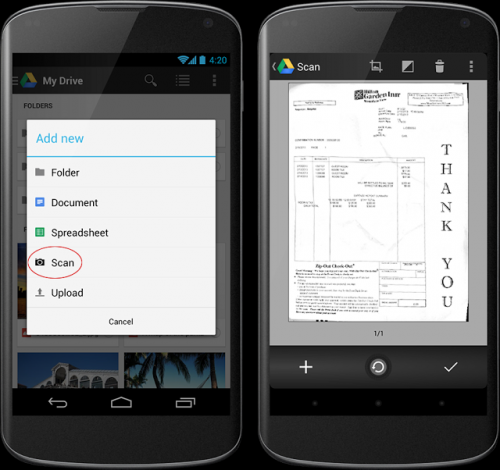(Phys.org) —Google Drive has a new look and functions. The makeover in Google Drive features scanning and interface enhancements that put the user into "card" mode. The enhancements make it easy for the user to create and view content.
"Today, the Drive app for Android is getting several improvements to make creating and accessing your stuff on-the-go even easier," said the announcement on the Google Drive blog this week. The new card user interface is able to categorizes items card-style. "To help you find the content you care about, Drive files will now be displayed in a clean, simple card-style. You can swipe between files to see large previews that let you quickly review and discover the information you're looking for. And if you want to keep some Drive files on your Android device, you'll now be able to 'download a copy' from the actions menu inside settings."
As for the scanner function, the user can crop photos to contain only the document needed to upload. "Drive can scan receipts or documents and save them as a PDF file or later convert the document into text using the new Optical Character Recognition (OCR) feature. "Simply click 'Scan' from the Add New menu, snap a photo of your document, and Drive will turn the document into a PDF that's stored for safekeeping. And because Drive can recognize text in scanned documents using Optical Character Recognition (OCR) technology, a simple search will retrieve the scanned document later."
The Scan feature translates into a user ability to track receipts, business cards, and documents by using OCR. Added Google: "No more frantic scrambling through drawers looking for a receipt or digging through your pockets to find that business card—just scan, upload and search in Drive."
The updates are available through the Play Store.
Google is also touting new and improved spreadsheet editing for Google Sheets spreadsheets. Font types, spreadsheet sizes, cell text colors and cell alignment can be changed and the app supports Google's Cloud Print. "You can print anything from Drive with a Cloud Ready printer."
More information: googledrive.blogspot.com/2013/ … app-for-android.html
© 2013 Phys.org