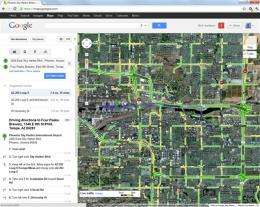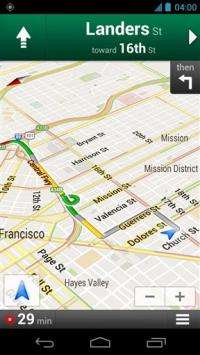This screenshot shows driving directions from Phoenix’s airport to a business in Tempe with traffic information on Google's website. The green sections represent areas without delays. (AP Photo/Google)
(AP) — The summer travel season has arrived in the U.S., and with gas prices going down, it's time to plan a road trip.
For a Memorial Day weekend trip to Arizona, I checked four free services that provide driving directions — Google, Yahoo, AOL's MapQuest and Microsoft's Bing. I made it from Phoenix's airport to a friend's wedding outside Tucson without getting lost, and I made several sightseeing stops along the way with only a handful of wrong turns. I also used the services in New York to find mass-transit directions to LaGuardia Airport.
Google emerged as the clear winner, but I found a surprise contender in MapQuest.
Years ago, I turned to MapQuest whenever I visited friends in an unfamiliar city. I found it amazing that I could leave my road atlases and fold-out paper maps at home. Google then came along in 2005 and blew past MapQuest and other competitors.
Google changed online mapping by making it easier to move around a map. Other services forced you to click a button to shift a map slightly left, right, up or down. The entire map would reload each time. Google made it possible to simply click and drag a map to get beyond the edge of what's displayed instantly, with no delays from reloading.
The competitors have long adopted Google's approach, but Google still excels at helping you find where you're going.
On Google, I was able to look up my destination by typing just part of a street address or the name of a business. Google offered several suggestions as I typed and narrowed the options as I entered more attributes, such as the city. I simply chose the right one once it came up.
Bing and MapQuest make suggestions only after you finish typing — and they are often wrong. When I typed "Four Peaks," Bing tried to send me from Phoenix's airport to some mountain in Canada, while MapQuest had me going to 4 Peaks Drive in Osterville, Massachusetts. Yahoo offered suggestions as I typed, but none were for the Tempe, Arizona, brewery I was looking for. After hitting "Get Directions," Yahoo tried to send me to a Four Peaks Road in New Zealand.
Only Google had Four Peaks Brewery as one of the suggestions.
Time and time again, Google found what the others couldn't. With the others, I often had to type in the street address — not part of one or the name of the business.
A screenshot provided by Google shows the Google Maps Navigation app for Android phones. It shows directions in San Francisco with traffic conditions in yellow and green. (AP Photo/Google)
Where MapQuest does better is in giving you more routing options. All four let you plot routes that avoid tolls or highways. On MapQuest, you can also avoid ferries, seasonal roads or streets that prohibit turns during rush hour. You can choose between shortest time and shortest distance. And if you have several stops in mind, you can let MapQuest figure out the most efficient order.
Once I found my routes, I printed out directions for my trip, switching off between the four as I moved from one place to another.
Bing and MapQuest were best in offering you cues on where to turn. They both offer warnings that if you've reached a certain intersection, you've gone too far. Both also tell you to look for landmarks such as an Exxon or a Denny's at the corner.
In some cases, MapQuest goes further, telling you what intersection to look for BEFORE you should make your turn.
Like Google, MapQuest offers a free phone app with turn-by-turn directions spoken aloud. It's a great feature when you're driving alone. Using the GPS system, the app tells you when to make your turn. If you miss it, it'll automatically find you another way to get there. They also both offer real-time traffic conditions so you can route around congestion.
I tried both during my trip on an older Android phone. MapQuest has one for the iPhone, too, and a new iPhone version due out next week promises nearby gas prices (Android already has it). Bing's voice feature works only on Microsoft's Windows phones, which I didn't test.
MapQuest's version is still clunky. While driving to Tucson's airport, it told me to continue three miles along Interstate 10 only to tell me to stay on the highway and continue another three miles from there. It doesn't take a genius to know that three plus three is six. MapQuest's app also kept announcing every time it was rerouting directions following a missed turn. These were annoyances I had with Google's Maps Navigation app when it first came out in 2009, but it has improved since then.
MapQuest's app also failed to find a destination when I mistakenly pluralized a name. Google figured it out. As with the website, Google makes it easy to search on its app. It has walking directions for some indoor locations such as airports and shopping malls, too.
Not that Google was flawless: After I asked for directions to an Indian restaurant in the Tucson suburb of Oro Valley, Google's voice navigator sent me back to my rented condo, as if to tell me I had eaten enough. Google also lacks MapQuest's night mode, which darkens the screen for nighttime driving.
Back to using the website versions of the mapping services, Google excelled at finding transit directions from my apartment in Manhattan to LaGuardia Airport. Bing and MapQuest also offered transit directions, but only Google knew about a bus that stopped just a block from my apartment. MapQuest wanted me to take three subway lines and walk 40 minutes with heavy luggage. Those three also offer walking directions; Yahoo says transit and walking options will come this year.
Of the four services I tested, Google is the only to offer bicycle directions. It's different from walking directions in that cyclists must respect one-way signs. Bike routes also favor bike lanes and shun steep hills when possible.
Google is the best overall so far, but I'm glad there's competition.
I hope MapQuest can catch up on finding destinations so that I can take advantage of its exclusive features. In addition, MapQuest is a good choice for the iPhone, as Google's voice-guidance feature is available only on devices running on its Android system. In fact, that feature has been one big reason I haven't switched to an iPhone.
All the services can improve the way they communicate directions. Turn left "at the next light" is easier to interpret than take the "third left" — especially when it comes to paper printouts. On busy highways, I don't want to have to figure what's an intersection and what's just a driveway to a strip mall.
So I blame Google, Yahoo, MapQuest and Bing for all those wrong turns I made in Phoenix. It wasn't my driving at all. But without them, I might still be going in circles looking for that wedding.
Copyright 2012 The Associated Press. All rights reserved. This material may not be published, broadcast, rewritten or redistributed.