Samsung Series 5 Chromebook irons out kinks
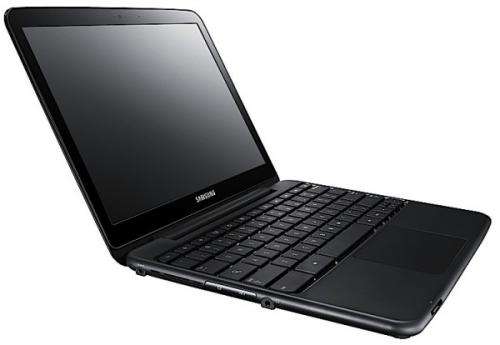
Consumers shopping for a PC have a new choice: laptops running Google's Chrome OS operating system.
The first Chromebooks went on sale last month and more are expected. I've been testing out Samsung's Series 5 Chromebook with Wi-Fi and 3G. I like it, but it has some significant shortcomings that will make it unsuitable for many users except as a secondary computer.
Chrome OS is built around Google's Chrome Web browser. When users log on to a Chromebook, they don't see a standard PC desktop; instead, they see a tabbed browser window. Rather than using separate applications to check email, compose documents or send instant messages, everything you do in Chrome OS has to be done within the browser.
The advantage is that Chrome OS is a much more streamlined operating system than Windows or Mac OS. Startup and shutdown can be done in less than 20 seconds or so, and resuming from standby mode is nearly instantaneous.
Chrome OS is also theoretically much more secure than standard laptops. Because Chromebooks are designed to be connected to the Internet, little data is stored on the machine itself. And because everything is focused on the browser - which Google updates frequently - there's less chance of a malicious program running in the background.
Not being able to run "native" programs other than the browser itself may seem like a limitation, but these days you can do a lot with a browser. I used to run multiple programs at once on my Windows PC, including a Web browser, Outlook for checking email and keeping track of appointments, Word for composing articles and Excel for creating spreadsheets. Now I typically do most of those things in my Web browser, thanks to online services such as Gmail and Google Docs.
Google has set up an application store for Web apps for Chrome OS, including games like "Angry Birds." But because the operating system is built around the Chrome Web browser and includes Adobe's Flash, you can use it to access a wide swath of applications and services on the Web.
When Google unveiled Chrome OS last fall, neither the operating system nor the hardware it ran on was ready for prime time. Chrome OS was buggy and lacked key features such as support for external drives, and the prototype laptop's trackpad responded only intermittently when I tried to click on something.
Chrome OS and Chromebooks have come a long way since then. The operating system now supports external drives, so you can plug in a flash drive or an SD card in a dedicated slot and pull up pictures or other files. And I ran into no problems with the trackpad on Samsung's Chromebook.
I did run into some performance issues, however. Initially, various applications, including Flash, crashed. And I repeatedly got error messages warning me that particular browser tabs had died.
Google representatives said the underlying problems have now been fixed in a new update, and I haven't encountered them since.
I really liked the design of the Chromebook. It's thin and light, weighing in at just 3.3 pounds. It has a full keyboard, a bright 12-inch screen and a battery that lasted a full work day in my testing.
Another nice feature: The top-end Chromebook includes a built-in antenna to connect to the Internet via Verizon's cellphone network that allows users 100 megabits of free data each month. That can be useful when users aren't around a Wi-Fi hotspot.
All that said, the Chromebook has limitations. Chrome OS still doesn't support VPN, so you can't use the Chromebook to connect to the many corporate networks that require it. What's more - and this was a big one for me - Citrix doesn't yet have a plug-in for Chrome OS. That means you can't use a Chromebook to run virtual versions of Windows apps delivered over a network - which is how we at the newspaper access our publishing system.
Google says that both VPN and Citrix support are coming soon.
And there are still plenty of applications that don't yet run under a Web browser. You can't run sophisticated photo or audio editing software on Chrome OS. And you won't be able to play the latest PC games.
The lack of native apps presents another big problem because many Web apps won't work unless you're online. That can make the Chromebook all but unusable if your Net access is down or if you are out of range of a data connection.
Chrome OS also doesn't natively recognize many popular file formats. For example, I couldn't use it to watch videos I made on my older digital camera because they were recorded in the AVI format.
And the operating system has other less serious but sometimes annoying limitations. One big one for me: Chrome OS doesn't allow you to adjust how quickly a character repeats when you hold down its key.
For those reasons, the Chromebook won't work as the primary PC for many consumers. But for those who only want a PC to surf the Web, send email and play casual games, the Chromebook is definitely worth a look.
---
SAMSUNG SERIES 5 CHROMEBOOK:
-Likes: Thin, lightweight design; speedy startup and shutdown; full keyboard; long-lasting battery
-Dislikes: Lacks support for VPN, Citrix; lack of support for native apps and paucity of Web apps that can be used offline; doesn't support many popular file formats
-Specs: 1.66 GHz Intel Atom processor; 2GB memory; 16GB flash drive; 12.1-inch screen
-How much: $429 for Wi-Fi only model; $499 for model with Wi-Fi and 3G
-Web: chromebook.com
More information: Troy Wolverton is a technology columnist for the San Jose Mercury News.
(c) 2011, San Jose Mercury News (San Jose, Calif.).
Distributed by McClatchy-Tribune Information Services.




















