A second Peek doesn't change dim view of e-mail device
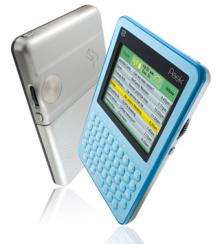
Every now and again, as a reviewer, I ask myself: Was I wrong about a product? That happened to me during the past holiday season, when several major publications included the Peek e-mail device on their list of best gadgets of the year.
Me? I didn't like the Peek much, concluding in a September review that the device costs too much for what it offers. The Peek is an e-mail-only hand-held gadget that keeps you in touch. A phone is not included.
I liked the concept, but was I missing what others were seeing?
So I've been giving the new version of the Peek a fresh look, only to come to a similar conclusion: I can't recommend this device if you're serious about e-mail.
New features on the Peek Pronto include unlimited text messaging, a search function and the ability to manage up to five e-mail accounts, including support for Microsoft Exchange.
Just as with the original Peek, I found the device confounding at times: Where is the text in my incoming text messages? The new search function is useful but hardly robust.
I searched my inbox for "Twitter," for example, and it found no new messages. I was looking at a message from Twitter when I did the search.
The company, which sells the device at Target for $80, sees soccer moms and teenagers as its core audience. The original Peek sells for $50.
The monthly service fee is $20 for either device, which, depending on your plan, is about $10 less per month than it costs to have a smart phone with e-mail and Web capabilities. Some people might think the Peek is a good deal, but I don't.
I'm a serious e-mail user. The Peek lacks more features than it offers. For one, it does not have a Web browser. So even though it's connected to a network to receive e-mail, you don't have Web access. That means embedded links in any e-mail you receive _ such as a link to a news story, or a newsletter with links to restaurants and reviews _ cannot be opened.
You can open photos, PDF files and Word documents sent as attachments on the Pronto. On the original Peek, you could open only photo attachments.
During my first review, I noted that the keyboard was stiff, and that it took two hours for my contacts to download and seven hours for my inbox to properly activate.
The company's CEO responded in an e-mail to me that I had a production model for the review, which might explain some of those issues.
This time I made sure I reviewed the same device found at Target. Indeed, the QWERTY keyboard is better, though not as good as the BlackBerry's, and my contacts downloaded in minutes. Setup went beautifully: I was sending and receiving messages five minutes after activation.
And it works. E-mails arrive in a timely manner, but slower than on other devices. And I'm able to reply as you would on any other device, be it hand-held or computer.
The squarish device looks like the dated Motorola Q and is operated by a scroll wheel along the side. It's relatively easy to use.
But the Pronto's new features don't deliver the goods. The search function, as noted above, is not very powerful. After I fiddled with the search filters a bit _ switching the search mode from the past week to today, for example _ it worked better.
But this is something I had to figure out on my own. I point this out because Peek markets the device toward tech-phobic consumers. Worse, there were no directions in the quick-start guide or at Getpeek.com to provide guidance on search.
And I still can't figure out how to read my text messages; the ones I receive are blank. Outgoing messages can be read clearly, however.
This new Peek is supposed to work with Microsoft Exchange accounts, which makes it a potentially powerful device for the corporate world. A company could opt for the less costly Peek over a smart phone for its workers. But my tests are inconclusive regarding this potential.
For one, even though the Peek now is marketed as working with Exchange, that process is being worked out. I have not been able to get it to work with my corporate e-mail.
More important, given that I can't open links to other Web sites from Peek messages, I wouldn't want it for corporate use. I need and want to open links.
Perhaps the third time will be a charm for me and the Peek. For now, I'll stick with the conclusion from my first review:
"If you really want mobile e-mail, a basic smart phone remains a better choice. It will cost more, not something I often recommend, but it will be more satisfying."
___
(c) 2009, Chicago Tribune.
Visit the Chicago Tribune on the Internet at www.chicagotribune.com/
Distributed by McClatchy-Tribune Information Services.
















