November 8, 2005 feature
Flash Memory Boom
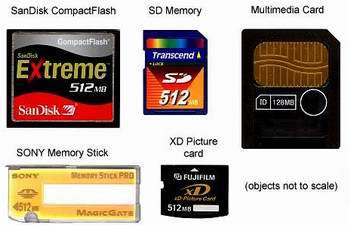
If you’re not familiar with flash memory, you should be. It’s poised to make a whole host of older technologies obsolete – all to your advantage. You probably own some and are not even aware of it. If you have a digital camera, newer cell phone, USB memory, Ipod or Palm PC - a flash memory is built into every one of these devices.
Flash memory is not a new technology – it has been around for the last 20 years. It was invented by Dr. Fujio Masuoka while working for Toshiba in 1984. What’s new is low price and high availability.
The way flash memory works is fairly straight forward: information is stored in cells with each cell holding a one or zero – the binary numbering system all computers use. These cells are known as floating gate transistors and are arranged in arrays for rapid access.
Even though accessing these cells is slow compared to regular RAM – the Random Access Memory that your computer uses - flash memory has one major benefit: it does not need a constant supply of electricity to store data. This makes it perfect for devices using batteries like digital cameras, pocket PCs and cell phones.
Flash memories also make great storage devices to carry MP3s, images and data files. Instead of using a floppy disk - with a low capacity of just 1.44 MBs - to move your files from home to work, for example, you can get a USB flash memory - models ranging from 128MB up to 2GB.
Prices range from giveaway to several hundred dollars. $50 will get you a decent quality memory that will have enough space for most needs. MP3 fanatics will want larger capacity models as song libraries frequently run over 1 GB.
Samsung even has a 32GB monster memory under development – almost the capacity of a standard hard drive.
These memories have replaced CDs as my primary way to move information. They cost more initially, but save over the long run with their ability to be erased and reused. On top of that, they transfer data much faster and are more reliable.
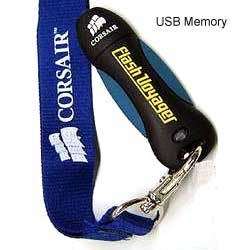
It’s predicted in the long run these devices will even replace your computer’s hard drive. Two factors are currently blocking this change: First, they cost more per GB – about 10 times more at the writing of this article. Second, they have a limited number of erase operations that can be preformed depending on the type – anywhere from low of 10,000 to a high of 1,000,000. So they do wear out – but only after long, hard use.
I’ve actually run small databases on USB Flash Memories and they can last for several years before needing to be replaced.
Another huge benefit is their size. An SD flash memory is smaller than a postage stamp and almost as thin; it can hold up to 1GB of data. No competing technology can offer this ratio of size to megabyte of storage.
Since the technology is still relatively young there are competing standards making it harder to choose which type of memory to buy. The best bet is to stick the recommended memory type for your specific device. If you have the option of buying faster memory – usually offered as an upgrade when purchasing digital cameras – it’s a good idea if you plan on taking a lot of photos. Digital cameras need time to “write” to their memories meaning you must wait a few seconds after taking a photo for the camera to process and save the image before you can take another picture. Faster memory reduces this wait time.
For transferring data from one computer to another, I prefer generic USB memories. These memories plug into virtually all computers and show up as another storage device in My PC. They also do not require a special card reader – necessary for the card and stick memory types - since most computers 5 years old or less have built in USB ports.
6 in 1 card readers that handle all the major flash memory types illustrated are cheap – less than $60. They come with a USB cable to connect to your computer.
Get the largest memory you can afford as the price per MB is less and the extra space will come in handy. Then you can enjoy the freedom of carrying all your files with you in one easy-to-use compact device.
by Chuck Rahls, Copyright 2005 PhysOrg.com















