Gadgets: Canon PIXMA printer delivers quality prints, easy use
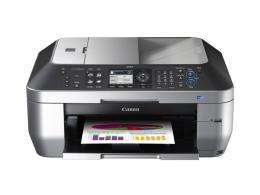
This past week I opened a Canon PIXMA MX870 all-in-one printer, and it did exactly what I would want a printer to do right out of the box: print great quality photos with no hassles.
We put the Canon to the test: Printing about 30 digital images for a high school photojournalism contest.
After unpacking the unit, I loaded the print drivers from the included CD, installed the five-ink cartridge system and connected the printer to my laptop. Each image was adjusted with Adobe Photoshop and then sent to the printer. Each came out with photo-lab quality, and I never had to leave my house.
(Was it fast? Fast enough. Print quality impresses me more than print speed, and the PIXMA MX870 delivers.)
This model offers much more than lab-quality photo prints: It also features a two-way paper feed, fax and copying. A 2.5-inch LCD screen makes it easy to view menus or even images loaded via the built-in memory card reader. And it's wireless, which means fewer cables to wrestle.
The MX870 is part of Canon's PIXMA line, which all have a new and improved operation panel. This lets users operate all the basic functions (scan/copy/fax/print) with a Mode button.
And, naturally, there is an iPhone connection. In this case it's the Canon Easy-PhotoPrint EX for iPhone application, which is free at the iTunes App Store. This enables users to print digital images from the phone wirelessly.
Other new features include the Auto Document Fix feature, which sharpens and improves the quality of scanned items. Newspaper clips are notoriously difficult to scan, because the image on the back side of what you're scanning tends to come through. Not so with this feature, which removed that background and preserved the scanned image.
Details: usa.canon.com, $199.99
___

The Dexim P-Flip Power Dock instantly became a must-have on my travel gadget list.
With so many iPhone/iPod accessories on the market, it's really hard for one to stand out. The P-Flip certainly does.
To use it, you simply fold it open and dock your media player. While it's docked, you can watch movies hands-free. Download the Pflip alarm clock app and turn it into a nightstand alarm clock.
The base has a rechargeable 2000mAh battery, so it charges your device while it's docked. You can even connect a USB cable to the base for syncing with a computer.
The P-Flip fully charged my iPod touch and still had some power left when I docked it. Dexim rates the battery for 15 hours of videos, 60 hours of music or 8 hours of phone time. Even if you get close to those numbers, it's a great addition to the capacity of the device's actual battery.
Small lights on the battery indicate when it needs a charge itself; you can do that via USB.
When not in use, the pocket-sized device measures about 3-by-2.5-by-.5 inches and folds up for easy storage.
Details: dexim.net, $55
___

Say hello to an easy-to-program alarm clock: the voice-activated Moshi Lifestyle.
It's incredibly simple to set up: Plug it in, and then say "Hello, Moshi." The clock then asks you which feature you want to set: time and alarm, date, volume control, night-light, temperature or alarm sound.
If you prefer programming the clock the old-fashioned way, you'll find control buttons on the back of the clock's LCD screen.
This worked perfectly right out of the box -- despite my New York accent.
(And no, it doesn't have an iPhone/iPod dock -- which is almost a relief, given the glut of such products on the market.)
Details: moshilifestyle.com, $39.99
(c) 2010, Gregg Ellman.
Distributed by McClatchy-Tribune Information Services.


















