Review: Sony's Google TV device is better but still not good enough
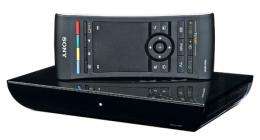
Sony's new Google TV device is better than its predecessors, but it still leaves a lot to be desired.
Google TV is the search engine giant's software for smart TVs and digital set-top boxes. Based on the same Android operating system used in many smartphones, the software is designed to allow users to watch and search Internet videos, Web content and live and recorded TV all through the same device.
Sounds great, right? But the reality has fallen far short.
The first generation of Google TV devices, which hit store shelves two years ago, were pricey, clumsy and limited. They couldn't access much of the most popular online content, and they didn't play well with most traditional pay TV services.
Google has since improved the software, and a new generation of Google TV devices have hit the market in recent months. Among them is Sony's Internet Player with Google TV, which I've been testing lately. Unfortunately, even with the improvements, the new Google TV devices suffer some of their predecessors' shortcomings: not enough Internet content and too little integration with traditional TV services.
If you've been shopping for a digital set-top box, one of the first things you'll notice about the Internet Player is that the book-sized box is much bigger than rivals such as Apple TV or Roku's digital players, which are about the size of hockey pucks. You'll also notice that its $200 price is at least twice as much as the cost of those devices.
But the Internet Player offers features those boxes don't have. It comes with 8 gigabytes of flash storage, which owners can use to download and store numerous apps similar to those they'd run on a smartphone. It also includes two USB ports, which can be used to view music or pictures stored on external drives. And unlike those devices, the Internet Player can be connected to your pay TV set-top box.
That ability allows you to figure out what's on TV by typing a simple search rather than having to scan through a program guide. If you search for "Parks and Recreation," you can find out when an episode will play, and if it is playing at that moment, you can instantly tune into it.
With Google TV's picture-in-picture feature, you can also watch live programming while searching IMDb.com for information on a show's actors or director. In the first iteration of Google TV, users could neither move nor enlarge the picture-in-picture box; thankfully, you can now do both.
If you search for a show, the Internet Player will tell you not only whether it's playing on live TV, but also whether you can stream it from Netflix or download it from Amazon.com. This universal search is much better than the experience you got on the original Google TV gadgets or what you get on Apple TV or Roku players today, where you have to search for shows or movies app by app.
And unlike most digital set-top boxes, the Internet Player comes with a full Web browser that owners can use to read Web pages or watch some Web videos that aren't available through dedicated Google TV apps.
But for all its improvements, the Internet Player has plenty of shortcomings. The biggest problem, which has plagued the Google TV devices since the beginning, is a lack of content.
Although you'll find apps for Netflix, Google Play and Sony's video services, you won't find ones for video sites such as Vudu, Hulu or Vimeo. Nor will you find apps for major broadcasters, such as ABC, NBC or CBS. And its Amazon app is really just a link to the company's website.
Users can fill in some of these holes by using the Internet Player's browser to surf directly to content providers' websites. But that's often a frustrating and unsatisfying experience, in part because even with the remote's touchpad, trying to click on links from 10 feet away can be an eye-straining chore. Even if you can navigate to the right link, you still have to put up with ads and pages that weren't designed to be viewed on a TV. The pages often take a while to load, scroll slowly and are difficult to position so you can view embedded videos.
And while you can use the Internet Player to switch among live TV channels, I couldn't get it to pull up shows I recorded on my Comcast DVR or to access the on-demand programming that Comcast offers. And neither set of programs shows up in your search results.
I also found the software to be buggy. In my limited tests, the browser and two other applications crashed and the interface was sluggish at times.
And using Sony's remote control is awkward. The remote has a horizontally arranged keyboard on one side and a vertically aligned touchpad and navigation controls on the other. The design forces you to constantly flip and rotate the remote as you interact with Google TV. I often fumbled trying to figure out which side I needed to use.
So Sony's Google TV device is better than earlier versions, but if you're searching for something that will let you watch Internet content on your TV, you might be better off tuning into something else.
—-
SONY INTERNET PLAYER:
-What: Digital set-top box with Google TV
-Likes: Allows access to traditional TV, Internet videos and apps; universal search feature combs live TV and Internet content for videos; picture-in-picture allows simultaneous viewing of apps and live TV
-Dislikes: Buggy; limited app selection; doesn't work with some DVRs; awkward remote control; Web browser difficult to use from 10 feet away
-Specs: 1.2 GHz dual-core processor; 8GB of storage; HDMI in and out, two USB and optical audio ports
-Price: $200
-On the Web: sony.com
More information: Troy Wolverton is a technology columnist for the San Jose Mercury News.
(c)2012 San Jose Mercury News (San Jose, Calif.)
Distributed by MCT Information Services



















