Tech review: New iPad an all-around upgrade
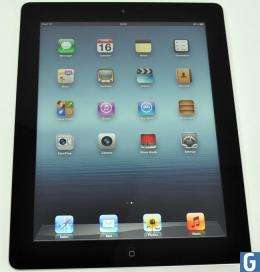
Apple used to be good at keeping secrets, but when you start building millions of "something new," details are bound to start trickling out. Such was the case with Apple's new iPad, which was announced just last month.
Notice I called it iPad. Not iPad 3 or iPad 2S - it's just iPad.
Not naming iPads sequentially is a good decision. Apple doesn't give number designations to its other products. I'm not typing this review on a Macbook Pro 9 - it's just a Macbook Pro.
Apple designates its models on the documentation by the time of year it was released. If I look up my laptop in Apple's system, it's referred to as Macbook Pro (15-inch Early 2011).
Let's take a look at the iPad's new features.
RETINA DISPLAY: Of all the new features, the new "retina display" stands out as the biggest upgrade.
With a resolution of 2048x1536 pixels, the display packs 3.1 million pixels into the same size screen (9.7 inches). That's four times as many pixels as the iPad 2 and 2 million more pixels than the average HDTV.
The difference in displays is stunning. There are no visible pixels - your eye just sees perfectly rendered photos and text. I spent a lot of time staring at the new display alongside that of the original iPad, and the increased detail was quite evident. Text is much sharper and easier to read with the new display, which is being driven by Apple's new A5X chip with quad-core graphics.
Apple has gathered a bunch of apps that have been optimized for the retina display at www.itunes.com/greatappsforthenewipad.
NEW CAMERA: The iPad finally gets a new front camera that is not an embarrassment.
The main camera on the back has a 5-megapixel sensor with tap-to-focus and facial recognition that can balance exposure among up to 10 faces in a group photo. The main camera also shoots 1080p HD video with video stabilization to keep the movement smooth and steady. The tiny lens has five elements and a maximum aperture of f/2.4 for great shots in very low light situations.
The front-facing FaceTime camera sticks with VGA-quality video at 30 frames-per-second. It's the same FaceTime camera from the iPad 2.
I really liked shooting photos and video with the new iPad. I liken looking through the 9.7-inch screen to compose photos to what Ansel Adams must have felt like when he was shooting with his 8x10 view camera.
There are some limitations because of the size, however. I can't see slipping the iPad out of my pocket to shoot a quick snap at a concert the way I do with my iPhone.
4G LTE: After the retina display, I think 4G LTE is the new feature that has people talking.
The new iPad is Apple's first foray into 4G networks. Apple has signed up Verizon and AT&T as partners. The carriers' networks run on different frequencies, so you'll have to decide on a carrier at the time of purchase. As with the iPad 2, adding the cellular radio adds $129 to the price of the iPad.
AT&T's network is faster but not available in as many markets. Verizon's network reaches more than 200 million people in 203 markets. Both carriers offer "no contract" options so you can activate service one month at a time. No computer is needed to activate or deactivate the service. It's done from the iPad settings.
Verizon's rate plans start at $20 for one gigabyte of data and top out at $80 for 10 gigabytes. AT&T's cheapest plan is $14.99 for 250 megabytes and tops out at $50 for five gigabytes.
Verizon is the only carrier that allows the iPad to be used as a 4G mobile hotspot, which is included with any data plan.
The hotspot feature is what drew me to review a Verizon iPad. I was not disappointed with the hotspot's Wi-Fi speed. It was faster than my home Internet by a lot. The 4G LTE reached download speeds of 11.5 Mbps in my testing, which was more than twice as fast as my DSL at home.
AIRPLAY MIRRORING: If you've got one of the newer (black) Apple TVs, you'll be able to use Apple's Airplay feature to wireless stream your iPad's screen to your high-definition TV.
This brings a whole round of video apps to your TV that were not available before.
Apps like Hulu Plus can now be watched on your TV via Airplay Mirroring. Fans of HBO are still left out, as the HBO Go app blocks Airplay Mirroring.
There are also some games that allow the iPad to be used as a controller while the game plays on the TV. This works only if your Apple TV has the latest version of iOS.
Apple didn't include Siri on the new iPad. Instead, it included voice dictation, which does a fantastic job. Because some of the iPads are Wi-Fi only, Apple can't be sure you won't try to use Siri when you don't have a network connection, and it's not like Apple to include a feature that may or may not work.
To dictate, any time you see the keyboard, just press the microphone key next to the space bar and start speaking. When you're done with the sentence or paragraph, just press the mic key again and your words appear.
CONCLUSIONS: The new iPad is available in the same memory configurations as the iPad 2. WiFi-only models are $499, $599 and $699 for 16-, 32- and 64-gigabytes of storage. Add $129 to any model for 4G LTE.
The new iPad is .03 inches thicker and 1.8 ounces heavier than the iPad 2. Battery life is similar: up to 10 hours on Wi-Fi and nine hours on 4G.
I think original iPad users and those just considering their first iPad purchase will really enjoy the new iPad.
Owners of the iPad 2 have a tougher decision on upgrading.
The retina display is great but might not be worth an upgrade on its own. The 4G LTE speeds are fantastic, but the data caps mean you'll just hit your data limit that much faster. The new camera is a fine upgrade from the old model, but who uses an iPad as their main camera?
But together, those features and several more, including the faster processor, make a decent argument to sell or hand down an iPad 2 and buy a new iPad.
---
APPLE IPAD:
-Pros: Best screen on the market. 4G LTE.
-Cons: Nothing about the new iPad is "worse" than any feature of the iPad 2. So not much to complain about.
-Bottom Line: This is a great upgrade to the iPad line. Almost everything got better.
(c)2012 The Dallas Morning News
Distributed by MCT Information Services




















