Gadgets: Kodak Zi8 takes great video for under $200
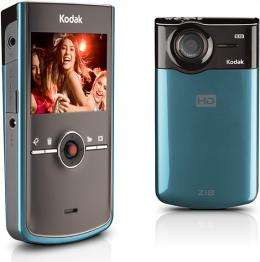
Kodak's Zi8 video camera is outstanding, but to me what makes it great compared to similar models from other manufacturers is the unlimited amount of storage.
The hand-held pocket-sized video camera has a memory card slot for SD/SDHC memory, so the camera is not limited to internal memory like many similar devices.
Although there is 8GB of internal memory, just as they say in the manual, this is really only good for a few seconds of video or a handful of still images. These days a 2GB memory card can cost around $10, compared to a few years ago where it was well over $100.
Just like most of today's still digital cameras have the capability to shoot video, this Zi8 video camera can also take still digital images. Images are 5.3-megapixels and the camera does an OK job with this.
What makes the camera stand out is the video and how easy and well it works.
Users have the choice of four video modes, including WVGA, which is Web-ready and saves a lot of memory card space. Other settings include two 720p choices, with one filming at 30 frames per second and another at 60.
If you want to capture video at high definition to view on an HDTV, simply choose the 1080p mode for best results.
Another feature I found very useful is a port for an external (3.5 mm) microphone jack. While the camera does have an internal microphone, the usefulness is limited and you are also at the mercy of any other background noise.
With the additional microphone, purchased separately, users can connect a stereo microphone, which can be wired or wireless.
A 2.5-inch LCD is on the back for viewing while recording, playback and accessing menus. The menus are simple to navigate to select the video mode, still images, sound and many other features.
Connecting the camera to any Mac or PC couldn't be easier with the USB connection built into the camera. Simply slide out a corner of the camera and the USB connection pops out.
The camera comes with ArcSoft Media Impression software for Windows users, but since I'm a Mac person I chose to use the iLife software. The movies download as MOV files (stills as JPGs) and are ready to play on download.
Once connected, the camera mounted on my desktop just like any other hard drive or memory card. This is just another thing that makes using this camera so simple.
Other features include a 4X zoom lens, image stabilization, deleting videos/pictures in the camera, face detection and adjusting the LCD brightness for the shooting environment.
For those who want to play the videos on a TV, an HDMI port is built into the camera. Users must connect the included HDMI cable and match the TV input to your connection.
When playing back videos on the camera, you can also control the volume level (this has no effect on your end product) along with stopping and pausing.
Details: kodak.com; $180
___

Most people associate iHome products with their great line of innovative desktop iPod speaker solutions; now you can add dual-function headphones to their product list.
The new iHMP5 headphones are a two-in-one solution since they act as standard over the ear headphones but once you take them off they also work as a speaker system.
Two AAA batteries (included) power the headphones and are stored in one of the ear cups. While using them in headphone mode, they have a set of comfortable padded ear covers to listen to music privately.
To go to speaker mode, simply turn the 360-degree padded headphone cups so they face each other and then connect them by joining the square socket switch located on each speaker. A small red light will glow indicating a proper connection has been made.
For just under $50, what you get is an OK set of headphones with a lot of flexibility. I would think it would be pretty difficult to achieve great sound out of the dual function device, and iHome did an OK job with this, while keeping it affordable.
I thought the sound was decent as headphones but don't expect concert sound in high volumes. When using them in speaker mode there is an inline pre-amp, which is activated to help broadcast the sound.
I would think these would be functional in a dorm room or when using a portable media player and the user doesn't want the sound locked on your head.
A nice addition, which I wish more products had, is a volume control dial on the cord. Users can find the new product in a choice of black, red or purple ear covers.
Details: ihomeaudio.com; $57
___
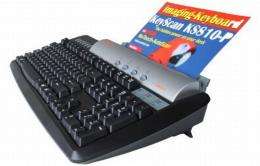
KeyScan has unveiled the first keyboard-scanner product with the launch of the KS810-Plus Imaging Keyboard.
The keyboard gives users a full standard (A4) size page along with gray scanning in five seconds. It comes loaded with 15 preset functions for tasks such as saving and emailing documents and photos.
Also included is NoTouch-AutoScan software, which lets users use the device without the need to touch any button Â- just put the document on the feeding tray.
A USB 2.0 hub is built into the keyboard to give users an addition two downstream USB 2.0 ports for other low or high-speed devices.
The scanner can scan documents in sizes ranging from 2-by-3 inches up to 8.5-by-30 inches, including those up to 1mm thick. The output can be in a variety of file formats including PDF, HTML, JPG and Microsoft Word.
Resolutions include a 600dpi high optical resolution with a 50dpi to 4800dpi output resolution.
The Windows product's minimum system requirements are Windows, XPS-SP2 or higher, Vista both 32/64 bits and 1GB RAM along with 1GB of free hard disk
Details: keyscan.com; $139.99
___
(c) 2009, Gregg Ellman.
Distributed by McClatchy-Tribune Information Services.


















